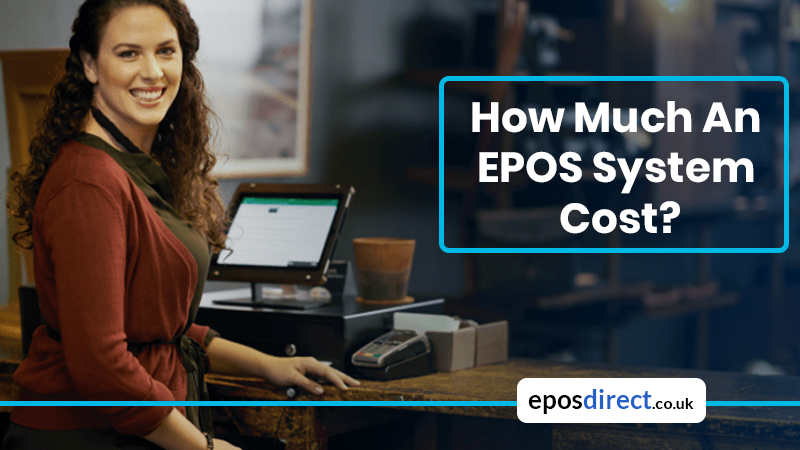We use cookies to make your experience better.
To comply with the new e-Privacy directive, you agree to the privacy policy and our use of cookies
How Much An EPOS System Cost?
A simple answer is that it depends. Another is that it could cost anything in the range of zero and £10,000 every year, but it won`t help you. That is the reason we thought of writing about an EPOS – we get that question each day.
You can use this test here to get automated suggestions.
Roughly, if you want to get a good, latest system that can give you the ability to ring sales, have access to elementary analytics and process card payments, you can spend:
- • It will be in the range of £600 to £900 + vat for the hardware per till system
- • Between 1.5% and 1% of your card revenue to cover for software/support and payment processor for accepting online payments
Don’t quote me on this! The above is just to cut to chase and offer you a high level quick response. Now let me explain in more detail.
To have a running POS system, you need to have 3 things: EPOS Software, hardware and a payment processor to accept online payments.
Epos Software
Certain software’s can be used for free and downloaded directly from the App Store on an iPad, by and large with limited functionality/reliability/support. Note that Epos Direct has a good and stable POS app that you can download from the App store and use without their payment processing.
Other than this, you can get budget plan for a paying iPad POS system, based on the number of screens, access to feature, level of support and so on. Some advanced, specialised systems can start from £100.
Epos Hardware
You can get a bundle iPad – Receipt Printer – Cash Drawer and Stand. If you choose a bluetooth printer, a scanner or an expensive iPad, you can be charged more. Analyse with options. You can add an extra £200 to £300 per additional printer if you need more.
Using an mPop when possible can be a good way to reduce costs, especially if you go with an integrated scanner.
Payment Processing
That’s the tough one! We recommend the right solution based on your specific needs. PaymentSense, Square, SumUp, Global Payment, WorldPay, PayPal… they might seem all the same to you but not exactly!
Our calculator gives you a first level of answer.
We can separate 2 types of payment processors: the Payment Facilitators and the Traditional payment processors.
Payment Facilitators offer no contract, cheap but elegant and automated card readers and integrations with epos software which are costly. It’s easy to sign up and activate your account and start taking payment.
On the other hand traditional payment providers are cheaper. They can trigger important savings on bigger volumes merchants. Fees are rarely charged and transparently. They offer the merchant to sign up for 2 to 4 years of contract after a relatively tedious on-boarding process. The traditional terminals are Verifone or Ingenico which are bulkier but also in 2017 still “feel” more safe / robust to many customers.
So which one you should choose? Let’s answer from the rational perspective of someone trying to save costs.
If you are planning to pay minimum for a month, you should go for minimum upfront cost and commitment and go with a New Processor. On the other side, if you are a well established business, or if your operation requires a bulkier machine, you should go with a Traditional Processor.
If you go with a Payment Facilitator you need to pay around 1.5%, or £150/month, apart from your hardware investment. You’ll have a one-stop-shop provider and be free to upgrade / change provider at any point.
If you go with a traditional processor, you will pay on average 0.75%* or £75/month, apart from your hardware investment, but you will also need to get a POS Software and a machine cost but with a 2 to 4 year contracts and fixed rates.