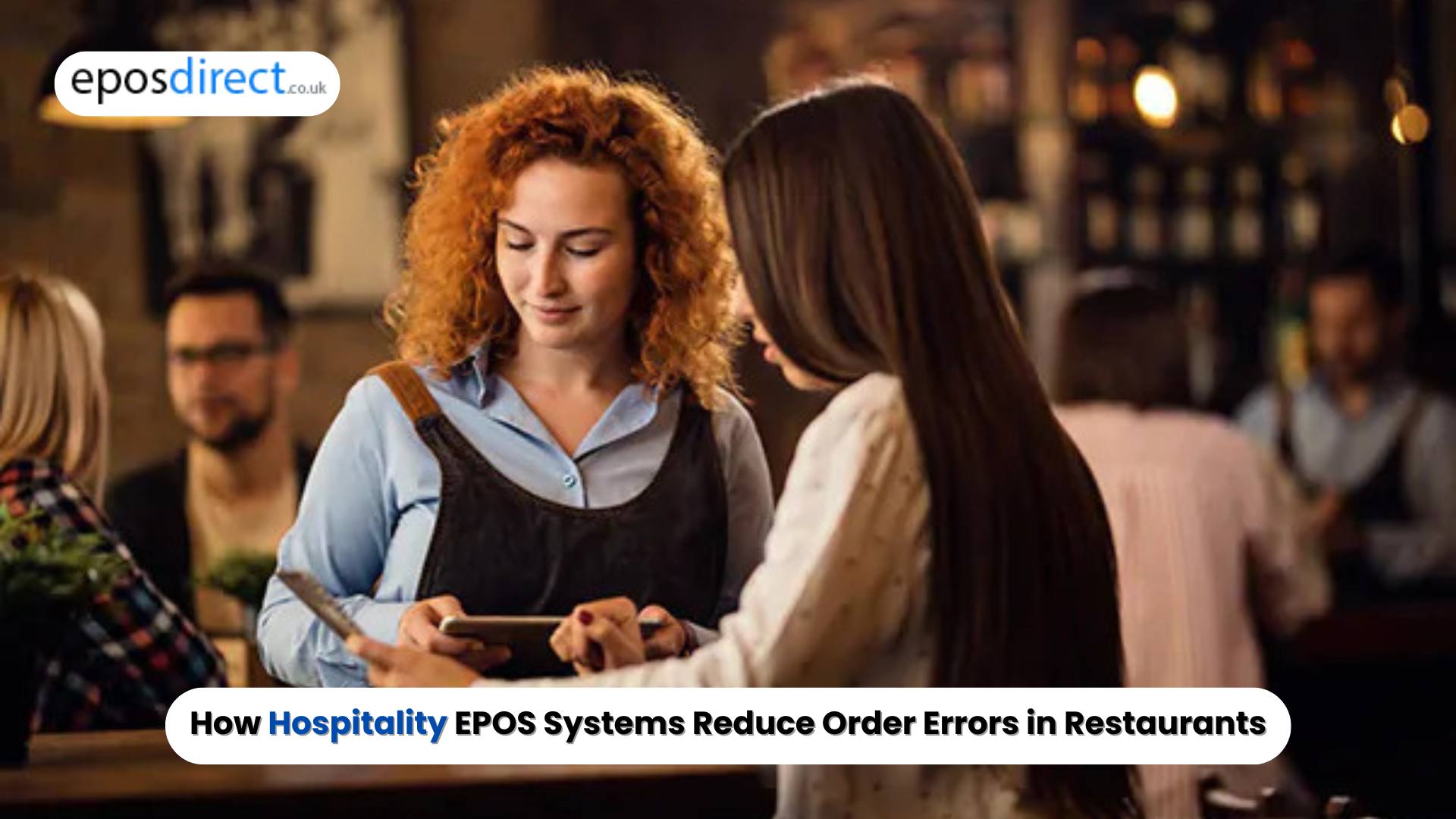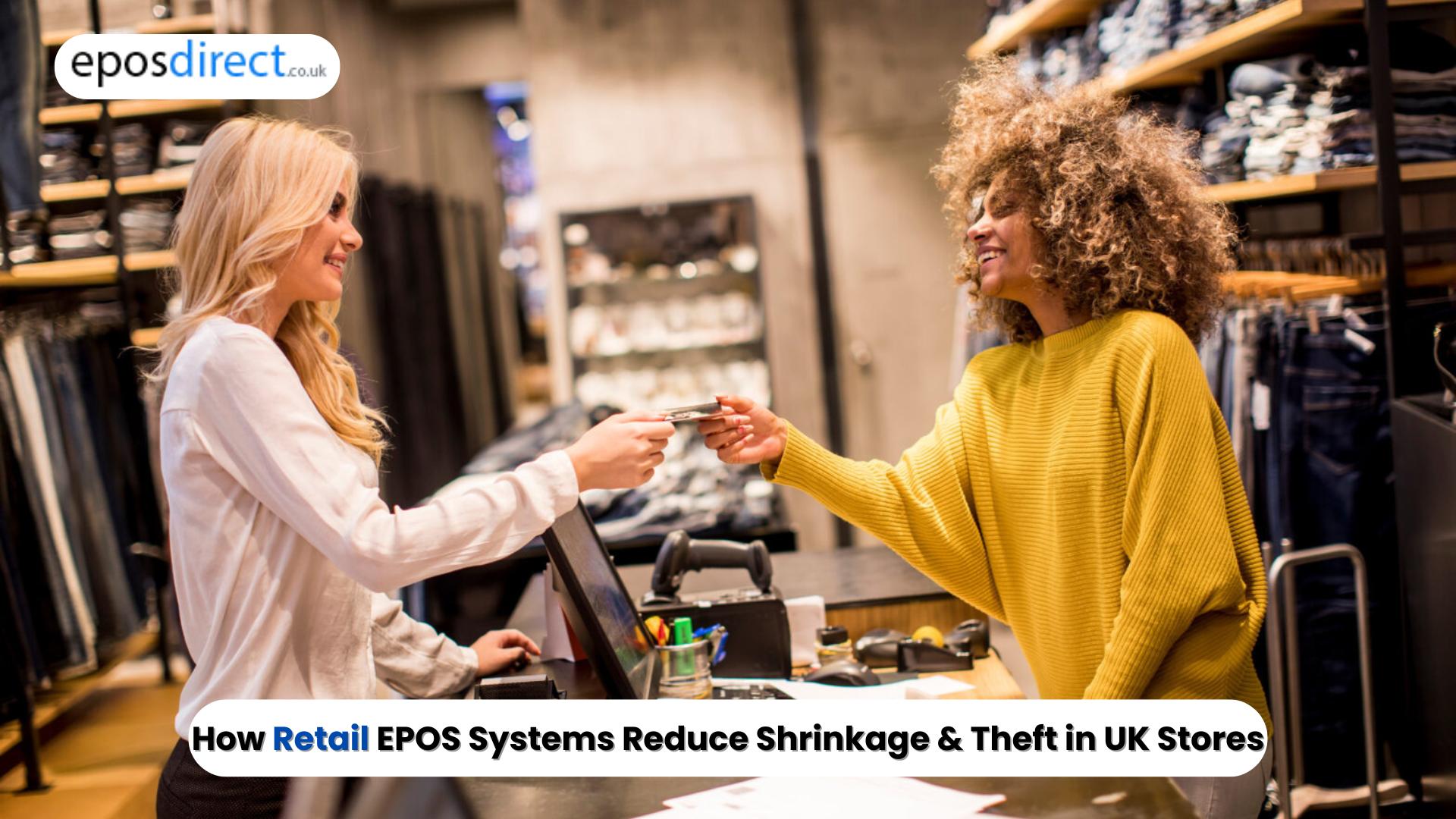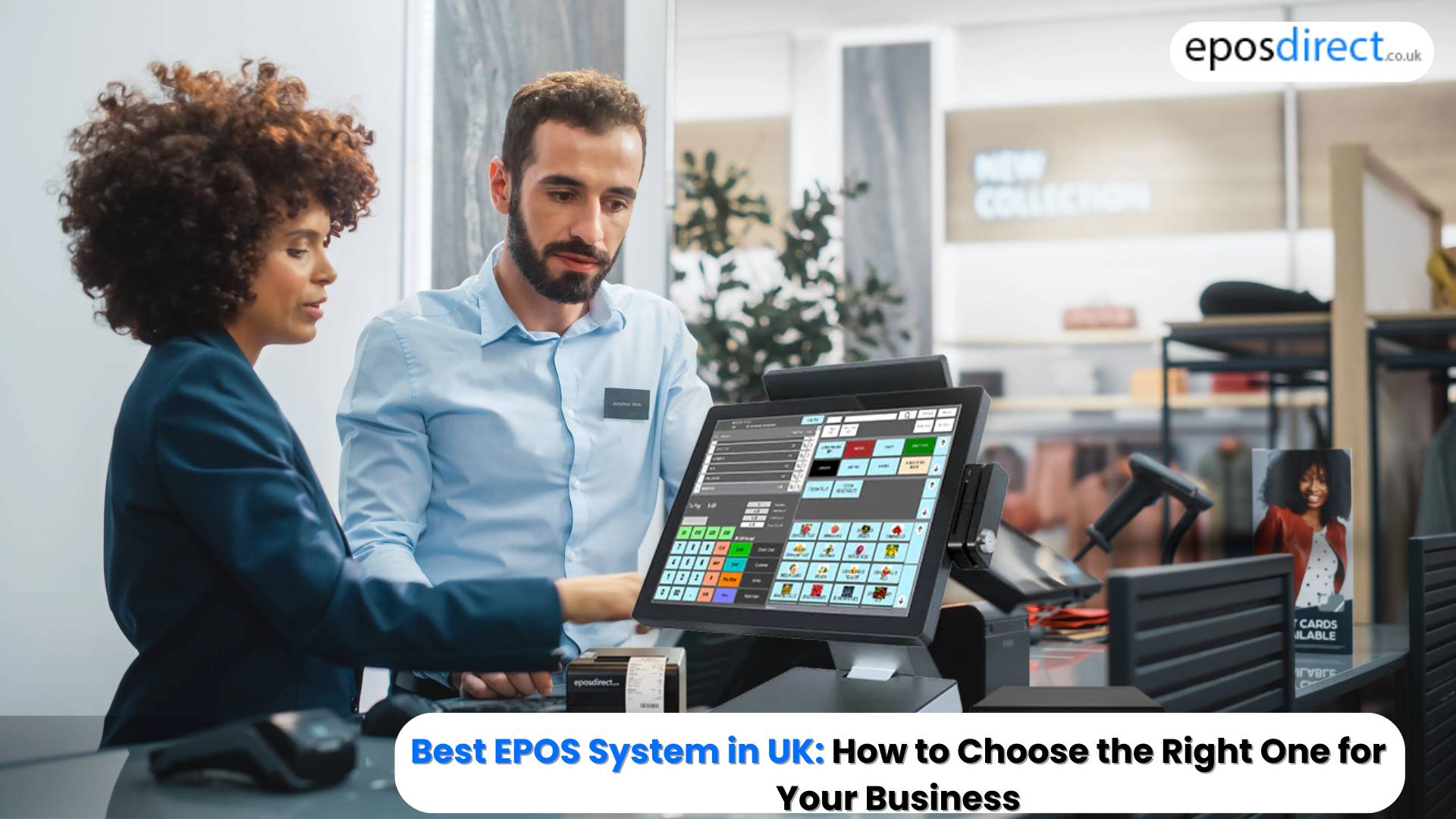We use cookies to make your experience better.
To comply with the new e-Privacy directive, you agree to the privacy policy and our use of cookies
What New Retailers Need To Know About POS System
The System of Retail Point of Sale is Changing Dramatically
If you're a retail store, it is essential that you know the advantages you can reap through a dependable POS system. An efficient and relevant POS system will make your retail store more organized. There won't be any more queues of customers who are waiting impatiently to be seated, all while it takes time to manually input purchase information in the software.
It is equally crucial to understand that a successful retail POS system isn't only appropriate for recording sales or processing payments. It is excellent for tracking sales, providing support to employees to manage inventory, identifying regular customers, and applying the appropriate pricing strategy for the products. A reliable POS system can do all of this.
Get More Flexibility Cloud-Based Software
Cloud-based applications are more flexible and efficient. They allow users to connect online and connect multiple elements of your business. It also allows users to share information without any limitations. It is essential for retailers who are new to know the benefits since there are numerous ways that you can gain from this latest and more flexible version of the POS system. The most popular benefits are:
Mobile Shopping
The conventional method of buying is changing. The mindset of the customers is also changing. Instead of searching for the product they wish to purchase and then bringing their purchase to the store counter to complete the purchase, the checkout counter is now being delivered to customers by staff in the form of tablets and smart phones. By connecting the scanner and using POS software, every device can be turned into an automated checkout machine.
Increase sales with on-the-spot Flexible Purchasing
Greater flexibility through mobile methods will make your employees more productive. Instead of waiting around for customers to call them or even ask customers in the area, they're at for assistance. With the help of POS software that integrates with reliable accounting software, your employees will be able to make credit card transactions on the spot. This will undoubtedly improve the sales you make.
Increased Knowledge and More Power
The retail sector has a high staff turnover rate due to unhappy employees. To keep employees motivated and engaged, it is crucial to provide them with the tools to make their work more enjoyable. Information is essential to make huge sales. The more you can impart to your employees regarding the various products, strategies, and other processes, the more enjoyable and easy their work is.
Give them additional information by handing them their hands. Appropriate, high-quality POS software is the ideal method to equip your employees with details about the products, reference materials, sales tips, and tips for up-selling.
Last but not least, utilize technology to bring your online retail company to the next stage and earn profits by providing your customers with a worthwhile shopping experience.
POS System Features to Consider When Purchasing a Retail Management System
If you're looking for new point of sale system or POS software, you'll be overwhelmed quickly. There are a lot of choices available online, each with many options. You may ask yourself “, "What do I need?" What additional items can assist me in growing?"
At present, your POS software is a component of a more extensive system that helps you manage and expand your business from beginning to end.
In this way, I'll walk you through the essential features you'll need in addition to those features that you might not require but could find beneficial. I'll break them down into the four primary elements in your management of the retail system. These include points of sale and managing inventory, management of customers as well as reporting.
Let's take a look
The POS system has many features:
Let's look at the functions you need to be looking at, in the POS part of your retail system management. This will encompass the features you'll require at the point of sale counter.
Quick keys or product search
They are keystrokes inside the POS system that permit users to press a button to purchase a standard product.
The other catalogs you have is likely to be accessible. It is recommended to choose a POS system that allows you to search for or find items while ringing sales quickly. The ideal scenario is that this feature is located at the top of the screen for sales so that your cashiers don't have to switch screens to search for the item they want to look up.
Multiple payment methods/split payments
Be creative and go beyond the traditional payment methods like credit cards and cash. Search for a POS system that permits the use of mobile payment. You also want to be in a position to split payments when a client wants to spread their money over the gift cards of a few or such as an Amex or cash.
Refunds, returns and store credit feature
In a way, a store's return policy could be crucial for its success because shoppers are more likely to shop at stores that have friendly policies for shoppers.
To achieve this, it is essential to ensure the POS system will help you develop the best returns policy for your business by offering you different options to return products to be refunded or store credit.
Permissions and user accounts
If you're not operating as a one-person company, there's a good chance you'll have several people at your registers. It is essential to have an application that permits you to create users to monitor each employee's number of sales. This will allow you to target sales or decide whether any of your employees is being untruthful.
Also, make sure to choose the system that permits you to secure each user's password and give the option to select whether or not to allow users to log in each time they make it.
This is, obviously, contingent on how your store is managed. For example, employees log into the register once and actively work at the counter in large-scale stores such as Tesco. This is due to employees being in a position at the register for an extended period in their working shift. While at mall stores, employees sign in with every sale because they're required to step away from their desks after a deal has ended.
Mobile registers
The digital age is here, and today it's impossible to afford to not have mobile registers. Most likely, you'll want to find an online POS system that comes with a mobile-friendly app that allows you to operate applications on devices that are mobile (such as tablets).
Mobile registers are great as they let you call anyone anywhere within the store to avoid the need for queues. They can also be taken out on the go and build pop-up shops! Even if you intend not to relocate your registers away from behind an office table, tablet registers are more affordable and less bulky in comparison to traditional registers on desktops.
Customer-facing display
A customer-facing display is when a customer is ringing and greeted, they can watch the entire transaction unfold on a screen in front of the customer. Customers facing displays provide a complete view of the process and let the operator know any errors in the order before it is put in.
This option isn't required if it ends out of your budget. However, it should be considered if you have funds.
Management of inventory
Inventory management is the following area to be looking for in a retail management system, regardless of whether you're dealing with five items or five thousand. As the name suggests, the inventory part of the system will an eye on all your things and assist you in determining which items are performing well and which ones don't.
Imports of bulk products
Ensure that the retail management system you decide to go with lets you upload all of your items in the form of a bulk upload. If you only have some items on sale, uploading each item manually will become dull and unnecessary time-waster instead of acquiring the system that allows an upload in bulk.
Variants of products and composites
Find a system that lets you create different versions of the same product. Composite products share a similar concept. The term "composite" refers to that is made from existing products. Instead of ringing each of the bottles and then doing the calculations to calculate the discount, the inventory system might permit the employee to purchase cases as an item at a lower cost.
Barcodes
Your inventory system must be capable of printing barcodes or other labeling methods to keep all your merchandise well-labeled and trackable. The barcode will allow your inventory software to determine precisely where the product is located in your inventory system. Barcodes are used to scan every time an item comes into your inventory, when you transfer it to another store or when you sell it.
Auto-filled and stock orders
The inventory management system you use should allow you to purchase additional stock for your business. Creating the stock order in your inventory management system should be possible and then distributing it to your suppliers via the system.
A few businesses could benefit from a system that generates orders automatically for the items. If you've got some products that you use regularly, the auto-fill feature will help you save a lot of time.
The inventory counts
Counting inventory is tedious but essential because you must monitor your inventory and check for losses. It is essential to make use of a system that makes your inventory counting simpler and faster. But you should also use an option that allows you to use a scanner to ensure you can count using a digital method instead of manually.
Stock Transfers
If you own a business with multiple physical locations, the feature of stock transfer is vital. Transferring stock will make it simple to move items between stores so that it is easy to move inventory between one location to another.
Promotions
It is possible to organize discounts or promotions to help move your inventory. Select a platform that lets you easily do this as you won't have to think about updating pricing or information about products manually when you're offering discounts.
Customer Management
An excellent retail management system should come with a simplified CRM, also known as a customer manager, as a component of the solution to allow you to monitor all your customer information.
Searchable customer database
Your employees will need to find customers each when they call the phone of someone. They'll add the transaction to the customer's name so that.
The history of the customer is linked to each profile
The contact manager must keep track of the purchase history of each customer. This will enable your employees to exchange items if they lose their receipts or look up what customers like to purchase. A broader view of the purchase history can assist you in making the decision-making process for marketing and merchandising.
Custom properties
Custom properties let you select the information you wish to let your associates input regarding your customers. Common properties include birthdays or addresses. These types of data can help you in your marketing strategies and your loyalty program.
Loyalty Schemes
These programs aren't required, but they will aid in helping increase the success of your company. Find a program that comes with programs for loyalty, which makes it easier to set up operating.
Reporting
In addition to a basic close-out report, your POS should be able to give you a complete set of reports that will aid in tracking the efficiency of your company. Here are some report features you should be looking for.
Dashboard
Here are some report features to keep an eye out. Dashboard A dashboard gives a quick outline of how your company is performing without having to search for information.
Product reports
Your system should be able of reporting the entire inventory data you have for you. These reports should contain the top and worst-selling items, which will help you, make better pricing and merchandising choices in the near future.
Employees reporting
Who are your most effective associates? Are there any associates who need to work on their skills? Have you set the correct sales goals? If you have the right tools for employee reporting to answer these questions, it will be easy.
Customer feedback
Your retail management software will provide you with insights into who your top customers are and the best way to reach them. Look for reports from customers when you shop around for POS system or retail software.
Make your own reports
Reports that are pre-made are excellent, but there are times when you must make your own. For example, suppose you'd like to see an amalgamation of a report on products and an outlets (or the location) report so that you can look into the specific products that are sold in your shops. It is possible to do this when you've got an application that can be flexible in reporting.
Conclusion
The features listed above will give you an idea of the solutions that will work best for your store. Please make use of that information to inventory your most popular options. Then, reach out to the software vendors to see whether they have additional details.
A top retail management system will give you all of these options and simplify it to focus on growing your business instead of worrying about things that you cannot accomplish. Don't settle for less.
Comment(s)