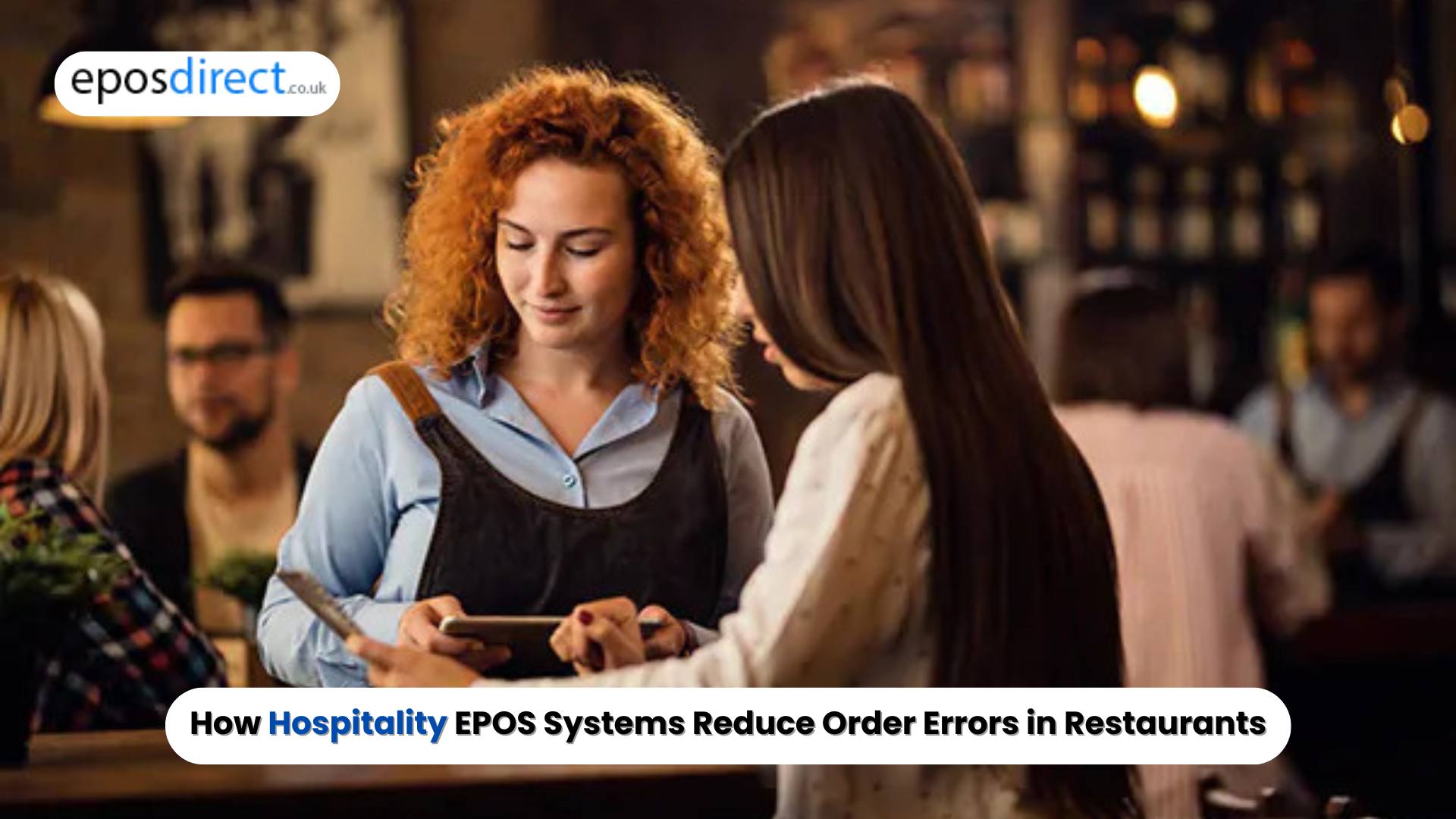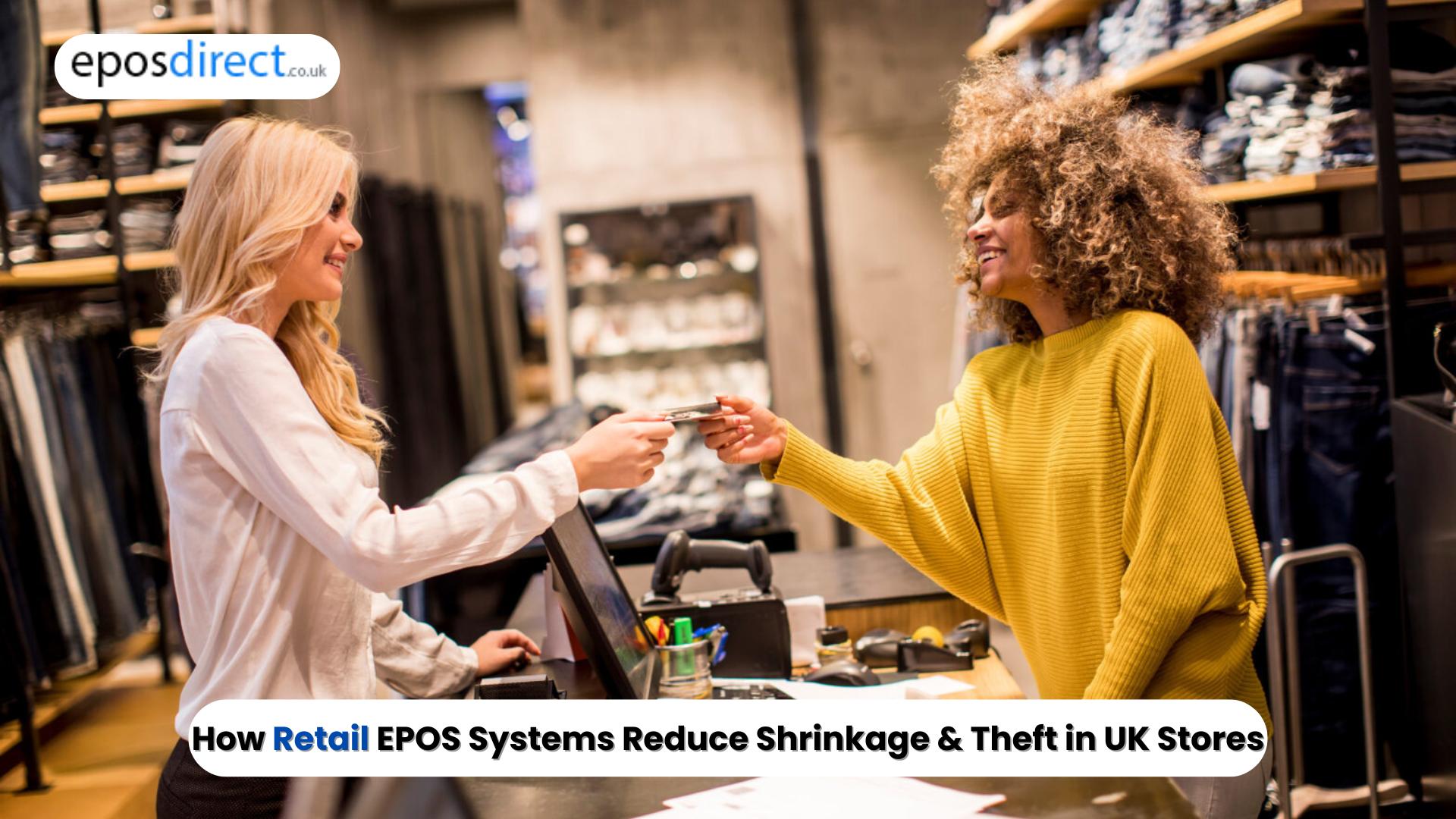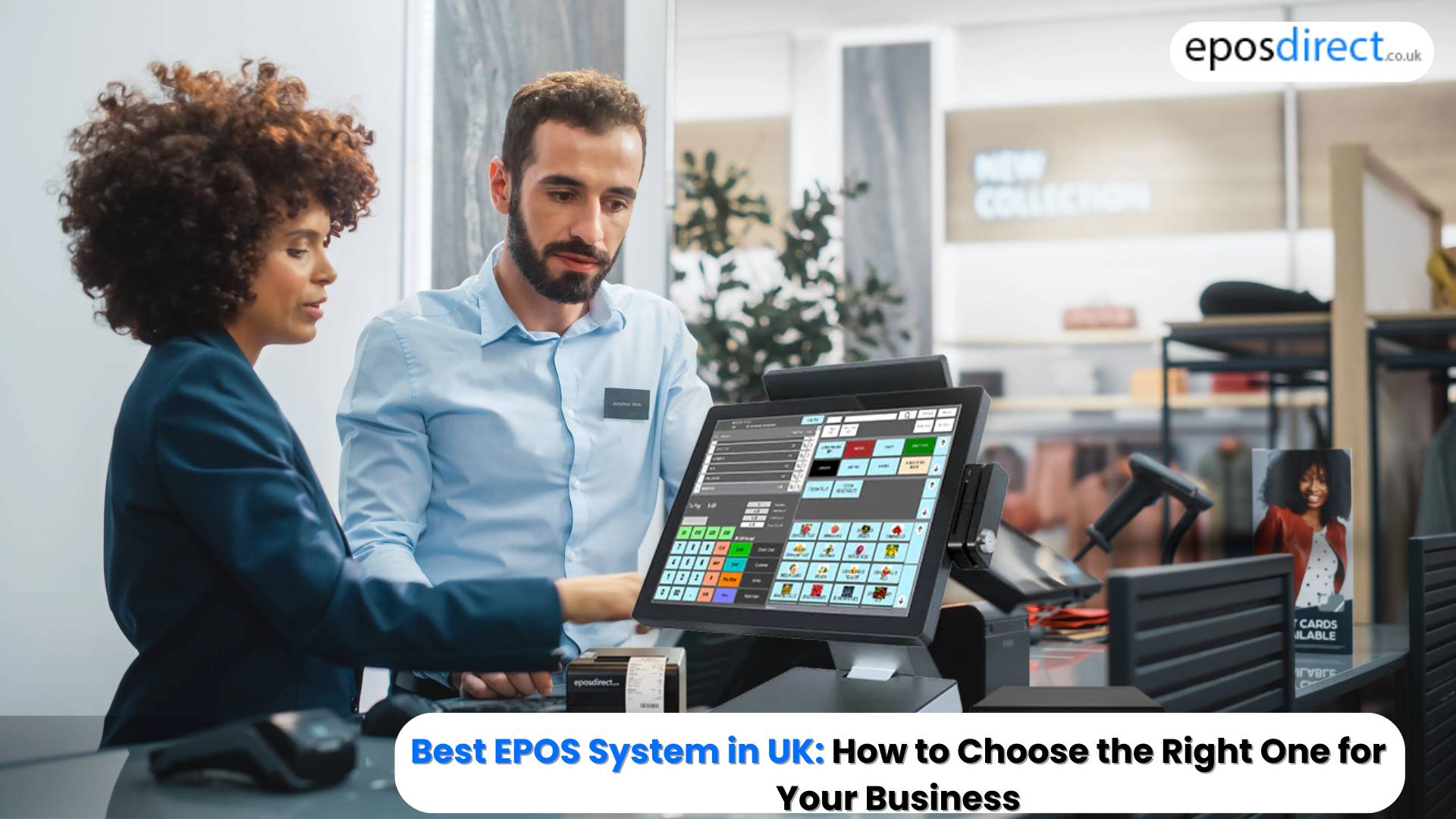We use cookies to make your experience better.
To comply with the new e-Privacy directive, you agree to the privacy policy and our use of cookies
Why Your Retail Employees Should Be Trained On Technology?
Whether its e-commerce or brick and mortar store, technology keeps on changing the way customers shop. When it comes to shopping online, customers have expect an experience that is hassle free — and quick — regardless of whether they`re shopping online, an app, or a portable website.
In store, customers have similar expectations. The experience has to be easy to navigate, customer focused, and informative — which can all be done through the proper use of technology like tablets and a mobile epos system. But in order for it to be effective, your staff needs to know how to uses it.
And, that is actually what we`ll discuss about in this post. You will learn why you should organize technology training in retail and you`ll find a few tips on how you to do it right.
The benefits of retail technology training
When implemented correctly, retail technology training can significantly support store efficiency, customer satisfaction, and profits. Here`s a list of the advantages you can enjoy when your team is properly trained on the tools and solutions you use in your store.
Increased productivity
As per a survey, "68% of enterprise workers state that technology choice makes them more productivity, and of those who get the opportunity to pick, 77% state they`re likely to work or stay at an organization that offers device choice." When technology is easy to use, staff spends more time working, which results in increased productivity and sales.
Technology can also increase worker efficiency via automating certain processes, enabling them to focus on important tasks that can help grow your business.
With regards to managing a team, technology can help by making it easier for employees to follow their hours using a cloud-based scheduling system. Mobile apps like When I Work and Schedule Head let managers see a worker`s shift preferences, notify employees to take breaks, and enhance communication between all store employees.
Access to information
If you walk into an Apple store, you`ll discover employees walking around assisting customers with iPads and iPhones in their hands. Not only those two of the best items that they sell, however they also serve an important need — they give employees instant access to data.
With their handheld devices, Apple employees can help customers by looking into useful information, scheduling a Genius Bar appointment, and process sales from anyplace in the store — providing a great customer experience.
In your very own store, equipping your staff with technology means they can answer to any questions with the help of quick online access. They`re ready to offer insight into products, engage more with customers, give them access to loyalty offers, and access real time inventory instead of having to run into back room. This saves time, hassle, and empowers your sales associates with the ability to serve customers in a more meaningful manner.
Easy payment processing
As indicated by a BRP special report on mobile, 84% of retailers will use mobile POS by 2020, and 89% will offer mobile answers for their sales associates within the next three years.
Arming sales associates with a mobile payment solution like Epos Direct mobile POS system gives great convenience to your customers by streamlining the sales process and eliminating the need to remain in line to pay. With a mobile POS, you can:
- • Engage and convert customers from anyplace in the store instead of being tied to the cash register.
- • Get to know your best customers, and reward them with loyalty program.
- • Capture customer’s details on the spot, right on your iPad.
- • Give your customers a chance to pay how they want, with a range of mobile payment options from the world`s leading merchant providers.
- • Provide paperless receipts directly via email.
At the point when customers have the decision to pay anytime, anywhere, it not only increases consumer loyalty, but also the opportunity to make more sales.
Employee retention
Employee turnover costs U.S. companies over 160 billion every year, and rates are the highest that they`ve been in 10 years. With regards to retail, the turnover rate for hourly store employees is at 65% — the highest it has been since the Great Recession. This is due to a variety of factors, but one reason seems to be outdated technology, as working on old or old equipment is directly tied to work dissatisfaction. In fact, people who work with outdated technology "feel less productive, are 750% bound to be frustrated, and 450% bound to want to quit".
What this should let you know as a retailer is that staying aware of best practices is basic to keeping your best employees. An average company loses anywhere between in the range of 1% and 2.5% of their total income on the time it takes to bring a new hire up to speed, so it`s best to keep the employees that you already have and equip them with the tools they have to succeed. Giving your employees modern mobile devices and services, it shows that you`re certain about their abilities and increase their commitment to your business.
4 Tips For Training Employees On Technology
We`ve tackled the benefits of employee training with regards to retail tech. Now let’s talk about how you can get your team on the right foot with the tools that you`re using.
Start with the right tech
The most effective to get your team up to speed with technology? Opt for apps and solution that are intuitive and simple. Evaluate the apps and tools that you`re using in your business, and try to view them from a beginner’s point of view. Ideally, users should be able to gasp the software with little to no help.
It also helps to use that work on the devices that your employees already know how to use. This is one reason cloud-based solutions that work on web browsers and mobiles devices are popular. Instead of having to introduce new hardware, you can easily download these apps to your device and be a great idea to go.
Use existing vendor sources
From a standard POS system to mobile, every employee should realize how to function each piece technology to varying degrees. The easiest way to start this is by taking any advantage of any training materials from vendor. Give them a chance to sit in on live demos and give them access to the trails that every vendor offers.
But, most solution providers offer support centers that enable customers to browse various topics and type in their questions. You and your team should familiarize yourself with these resources. The more you become more familiar with an app or piece of technology, the easier it will be for you to work it and impart knowledge to other people.
Get help from your most adaptable employees
Speaking about which, a few employees may get on technology quickly, but others will require some extra training and time. On that note, leverage the experience of customers who adjust quickly to new software. Designate those comfortable with technology as transitional preparing leaders who can take care of low-level issues other coworkers may have.
It`s additionally a good idea to match up your more tech savvy workers with employees who need assistance with tech. The last can get a few hands-on experiences with your devices, while the former can oversee their actions and ensure they`re doing it correctly.
Bring in an expert if necessary
In case you`re running a more complex operation or if you have a big group, it might get a professional to train everyone on the new technology. Most solution providers have in-house account managers and customer success reps who can dedicate time to getting you and your team to speed with their software.
A few providers even have certified partners — i.e., independent consultants service providers — who can help with software set up, training, and maintenance. Epos Direct, for example, works with advisers, affiliates, and developers by what means can help retailers with their various tech and business needs.
If you need extra support with wrangling your tech, connect with your solution provider and check whether they have in-house support staff who can help or if they can refer you to third party specialists.
Gather feedback
Finally, seek out and address the feedback of your workers who are using the new technology, and keep the lines of communication open. Let the workers why the technology is being implemented, and how it will profit them in carrying out their responsibility and upgrading their skills.
Listen to what your employees are saying about the new technology — both positive and negative. There are various things that your employees could point out, and tuning in to them is a great way to build the effectiveness of the new tech just as increase communication within your business.
The bottom line
Technology means change, and by properly equipping your staff with the modern tools to succeed, that change will be as in the form of a more efficient, profitable business.