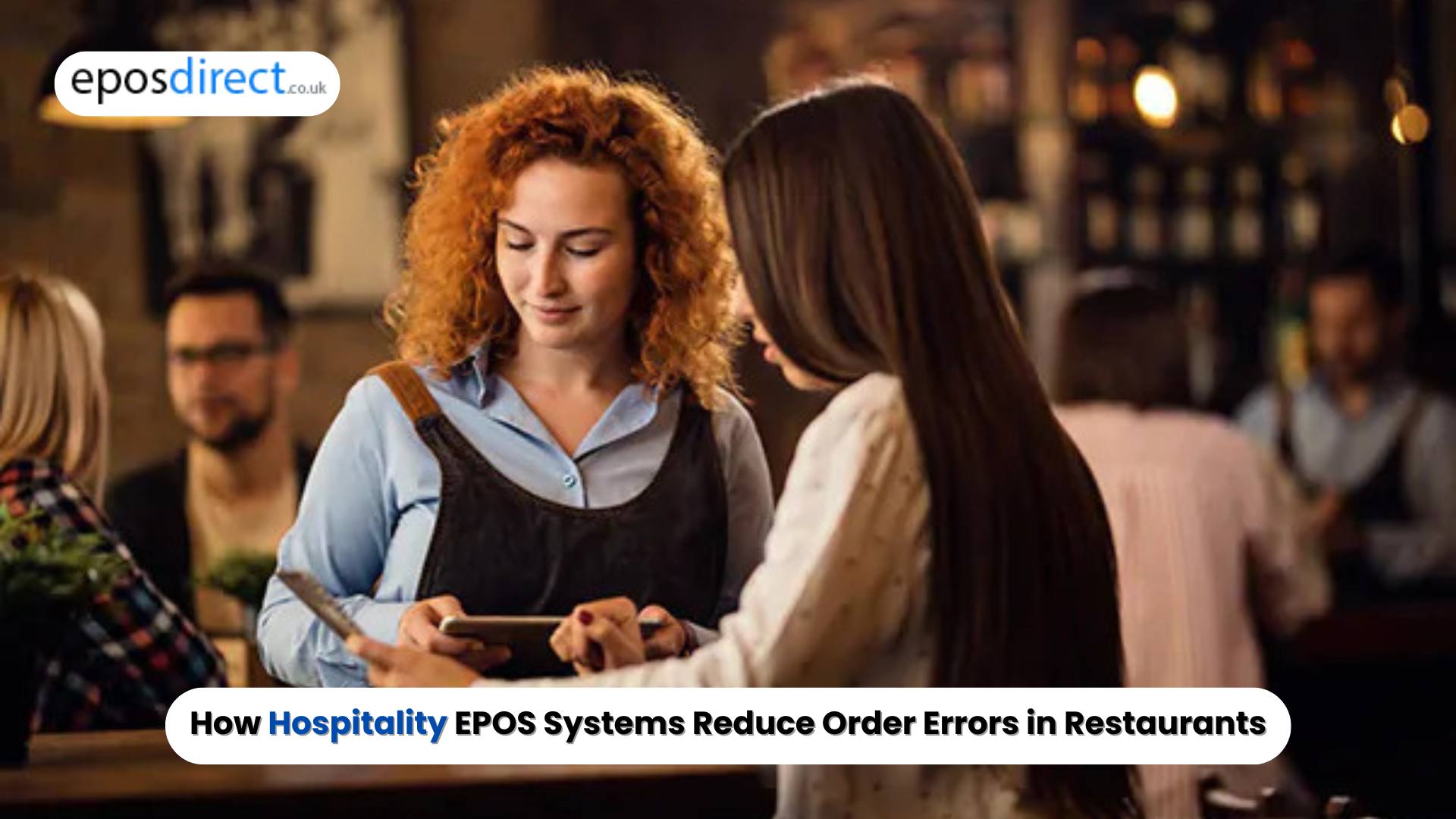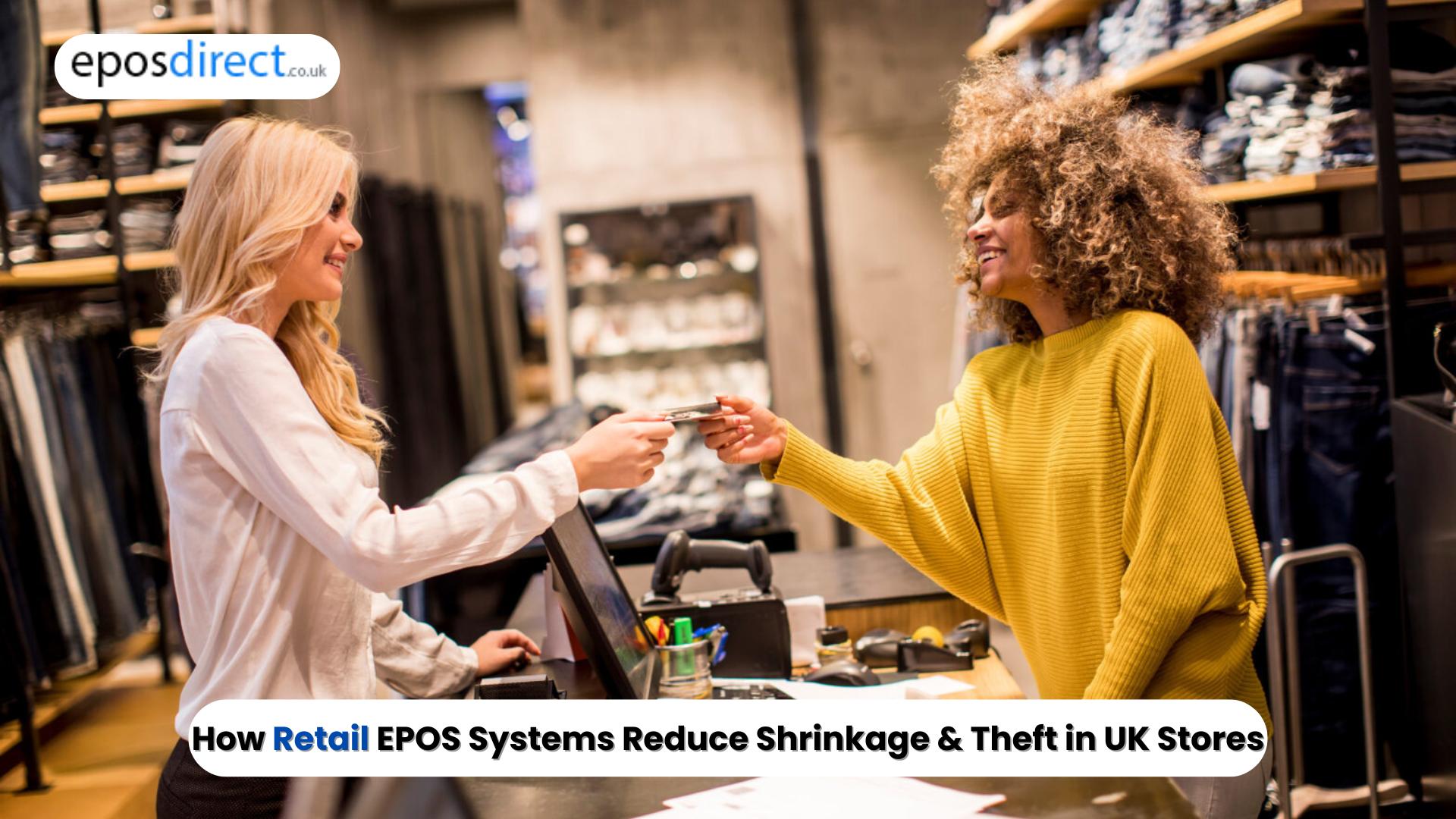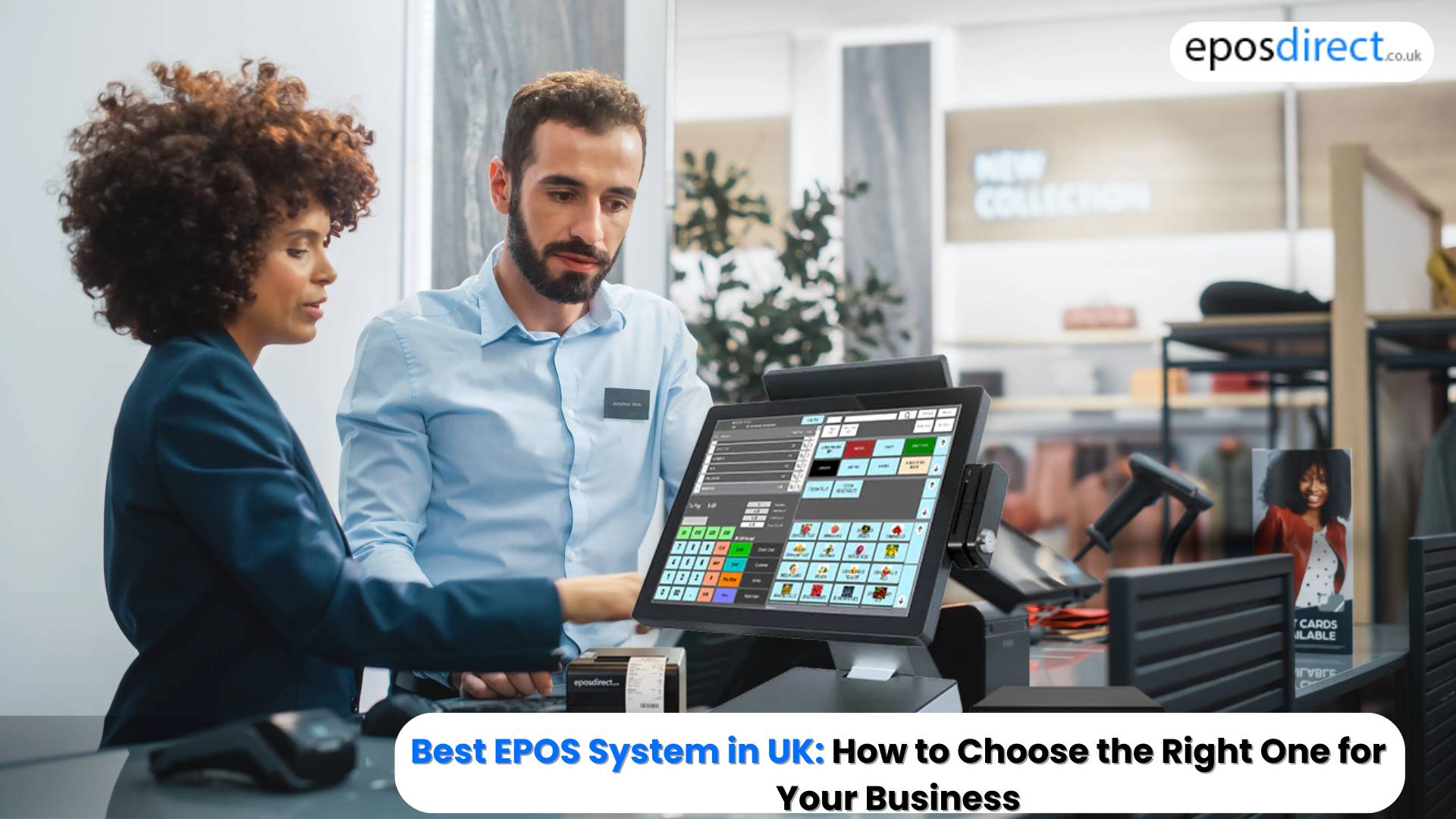We use cookies to make your experience better.
To comply with the new e-Privacy directive, you agree to the privacy policy and our use of cookies
Streamline Your Hospitality Operations with Kitchen Display Software & POS System Integration

Efficiency is key in delivering exceptional service to customers in the Hospitality industry. One powerful tool that can significantly boost your operations is the POS system integration with Kitchen Display Software. By connecting these two essential systems, you can streamline workflows, reduce errors, and improve overall restaurant performance.
Understanding Kitchen Display Software (KDS)
A KDS is a digital display system that visually communicates orders from the POS system to the kitchen staff. It provides real-time updates on incoming orders, allowing chefs and cooks to prioritise tasks and ensure timely delivery. KDS systems can be customised to display various order details, including item names, quantities, preparation instructions, and even customer preferences.
Benefits of Integrating POS System with Kitchen Display Software
- Enhanced Order Accuracy: By automating the transmission of order information from the POS to the kitchen, you can significantly reduce the risk of human errors. KDS systems eliminate the need for handwritten order tickets, which can be prone to misinterpretation or loss.
- Improved Efficiency: With a KDS in place, kitchen staff can focus on preparing orders efficiently without the need for constant communication with the front-of-house. It can lead to faster turnaround times and increased customer satisfaction.
- Better Inventory Management: KDS systems can help you track the consumption of ingredients and identify potential shortages. By analysing order data, inventory levels can be optimised and reduce food waste.
- Enhanced Customer Experience: When orders are prepared and delivered promptly, customers are more likely to have a positive dining experience. A KDS can help you achieve this by streamlining kitchen operations and reducing wait times.
- Simplified Management: Integrating your KDS with your POS system can simplify management tasks. You can easily monitor kitchen performance, track employee productivity, and identify areas for improvement.
Key Features to Look for in a KDS System
Real-time Order Updates: The KDS should provide instant notifications of new orders, allowing kitchen staff to stay informed and organised.
Customisation Options: Look for a KDS that can be customised to meet the specific needs of your restaurant, including the ability to display different order details and prioritise tasks.
Integration Capabilities: Ensure that the KDS is compatible with your existing POS system and can seamlessly integrate with other restaurant management tools.
Reporting and Analytics: A KDS system should provide valuable reporting and analytics features, allowing you to track performance metrics and identify areas for improvement.
Implementing a KDS System: Best Practices
- Assess Your Needs: Before selecting a KDS, carefully evaluate your restaurant's specific requirements. Consider factors such as the size of your kitchen, the complexity of your menu, and your desired level of automation.
- Choose the Right KDS: Research different KDS options and select a system that aligns with your budget, features, and integration capabilities.
- Train Your Staff: Providing a comprehensive training to your kitchen staff, they can use the KDS effectively. It will ensure a smooth transition and maximise the benefits of the system.
- Monitor and Optimise: Regularly monitor the performance of your KDS and make necessary adjustments to optimise its effectiveness. Pay attention to user feedback and identify areas for improvement.
By integrating a KDS with your POS system, you can transform your hospitality operations and deliver exceptional customer experiences. This powerful tool can help you improve efficiency, reduce errors, and enhance overall restaurant performance.
EPOS Direct, a leading provider of point-of-sale (POS) solutions, offers hospitality businesses a seamless integration between their POS systems and kitchen display systems (KDS). This integration streamlines operations, enhances efficiency, and improves customer satisfaction.
By connecting epos systems to KDS, EPOS Direct ensures that orders are transmitted accurately and in real time. It eliminates the risk of miscommunications and delays in the kitchen. KDS systems then display orders clearly and concisely, guiding kitchen staff through the preparation process. It not only speeds up order fulfilment but also helps maintain consistency in food quality.
Furthermore, EPOS Direct's integration solutions provide valuable insights into kitchen performance. Data on order times, peak periods, and popular menu items can be analysed to identify areas for improvement. This information enables businesses to optimise operations, reduce costs, and increase profitability.