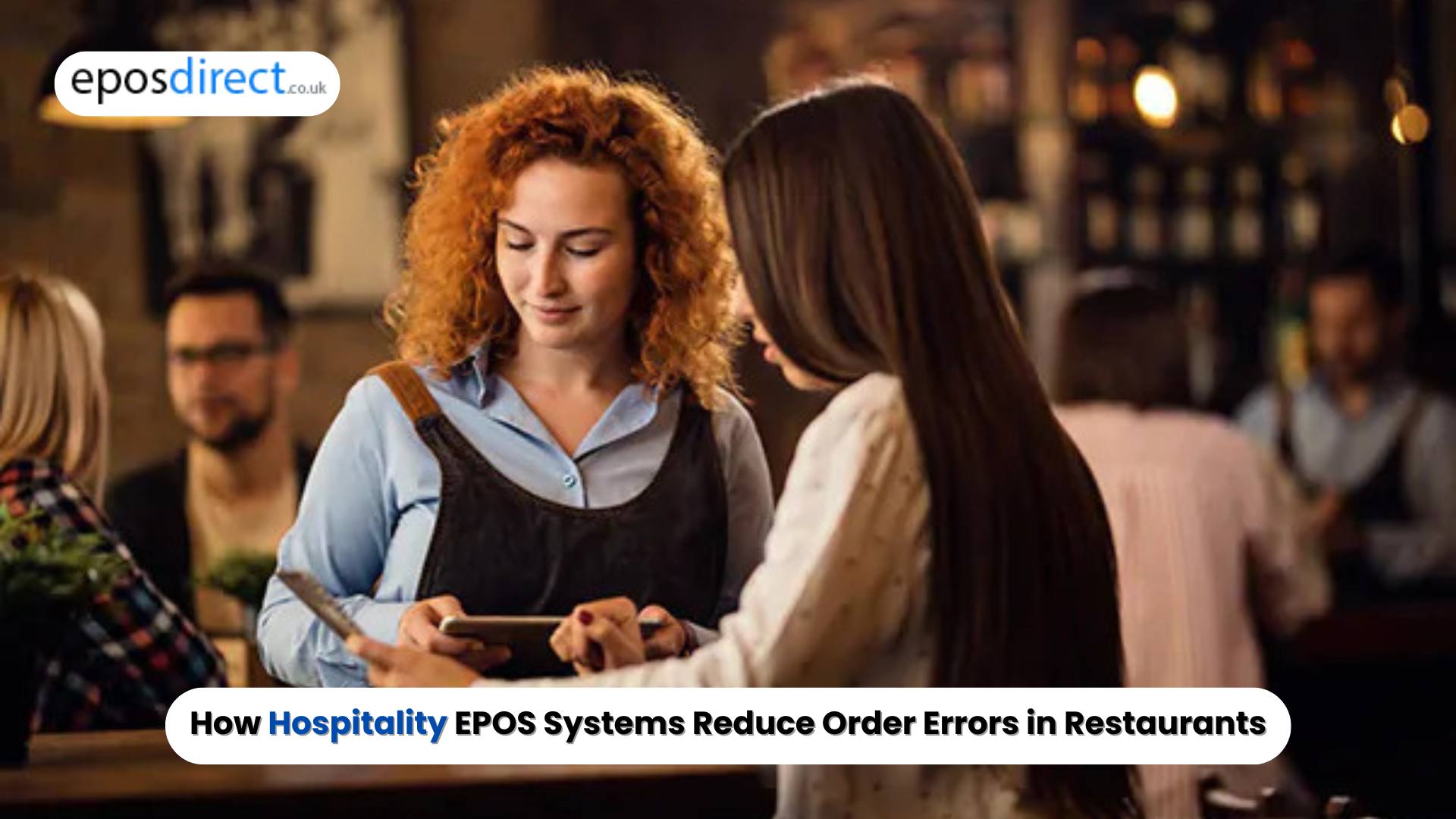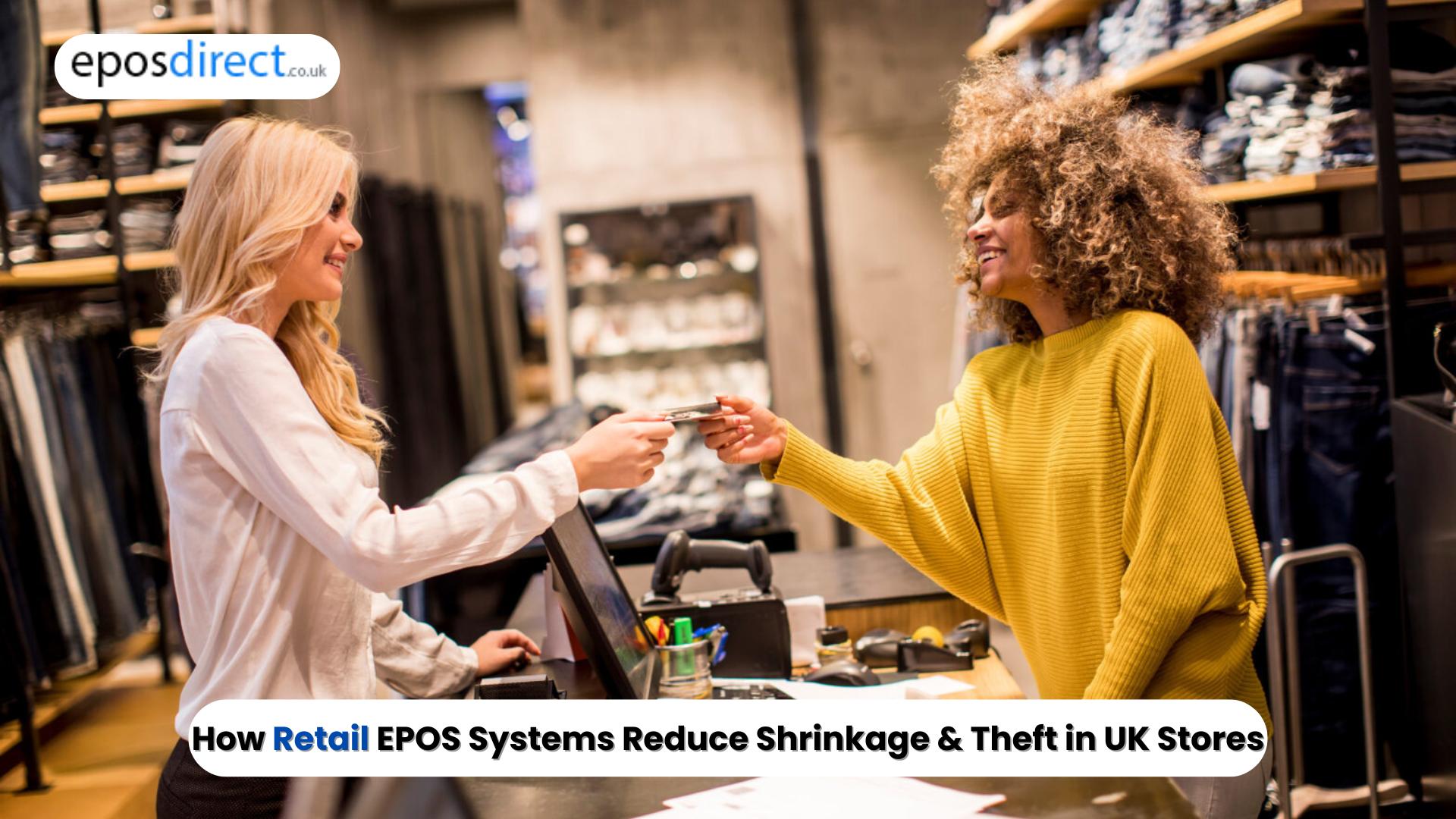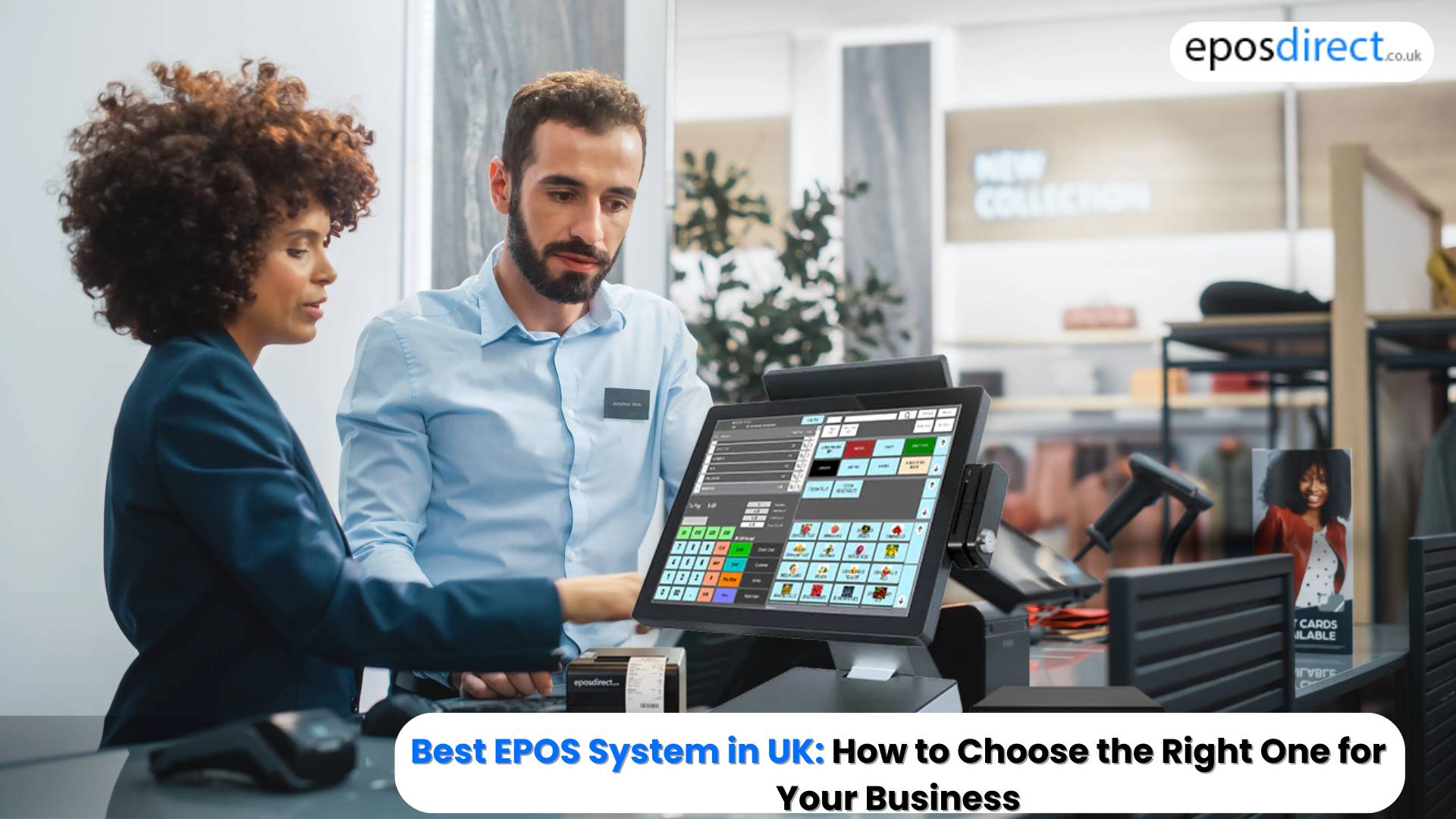We use cookies to make your experience better.
To comply with the new e-Privacy directive, you agree to the privacy policy and our use of cookies
How To Choose A Receipt Printer For EPOS System
Dot Matrix Printers
Dotmatrix printers, also called impact printers, are the most economical option, are really solid, and include minimal operating costs (replacing paper and ribbons). Dot matrix printers have tiny pins that are mounted on the print head, which work with an ink ribbon to create a series of dots that form the letters on the paper. They can frequently print in two colors, dark and red, and are equipped for printing graphics.
Dot matrix printers are famous for kitchen conditions, since kitchen temperatures are not ideal for thermal printers to work effectively.
Thermal Printers
Thermal printers cost more than dot matrix printers, but are very famous because of their improved print quality, faster speed, and quieter working. Thermal printers print by direct contact between the Thermal head and Thermal paper. Hence Thermal printers don`t require ink or toner, and after some time this makes up for the higher initial expense. Recent developments in Thermal printing incorporate multi-hued Thermal printing, and twofold sided printing for receipts.
Ink jet printers
Ink jet printers have print heads that shoot small droplets of fluid ink onto the paper. They may worth considering in the event that you need top notch, color logos, or coupons printed on your receipts, however the cost of supplanting ink cartridges is significant.
Considerations
How to connect your receipt printer, or interface, with your PC? The 3 sorts of interfaces are RS-232 Serial, Parallel, and USB. Make sure to consider what types and what number of ports are accessible on your PC, just as whatever other peripherals that will also need to be associated through the current ports.
Is the receipt printer perfect with your POS software? Most are, yet it`s best to check with the software vendor before buying.
Do you have or plan to execute a printer connected with cash drawer? Provided that this is true, you should make sure the receipt printer is compatible to the cash drawer.
Printer resolutions (DPI)
Printer speed
An auto paper cutter might worth some extra for the additional comfort.
Changing paper rolls should be quick and simple, so you absolutely never need to keep customers waiting. Budget, Receipt printers can cost as while budget is dependably a factor, make sure you contribute wisely to accommodate your requirements.
How green is the receipt printer? A few companies attempt to execute energy saving technology in their receipt printers, and furthermore to reduce the amount of paper that is used in printing receipts. Both of these factors are all the more environmentally friendly, yet can result in significant savings after some time.
At last, issues of name brand, reliability, and guarantee options are important considerations for ensuring you take full advantage of your interest in a receipt printer.